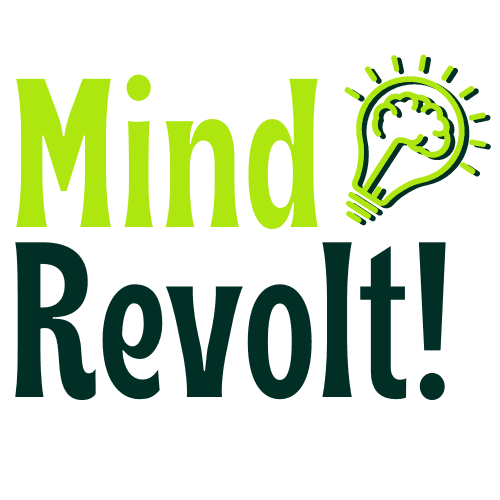Share Post:
In today’s digital age, TikTok has emerged as a popular platform for content creators, digital marketers, and influencers alike. Boasting over 1 billion active monthly users, it allows a wide array of creative expressions and has become a go-to for social media strategies. However, as users look to expand their reach, the question arises—how many TikTok accounts can you manage?
While TikTok doesn’t impose a strict limit on the number of accounts a user can create, each account requires a unique email address or phone number. This flexibility opens the door for multi-account management, essential for those juggling personal and professional profiles or managing various niche interests. Yet, efficient management becomes crucial to avoid potential pitfalls such as account bans or shadowbans.
Advanced tools like GoLogin offer solutions, enabling users to manage up to 10 separate profiles without the risk of detection. With features like browser fingerprinting protection, users can post content seamlessly without fearing shadowbans. It’s also worth noting that TikTok closely monitors activity, including device model, network information, and IP addresses to flag suspicious behavior.
Despite TikTok’s popularity, it has faced its share of challenges. For instance, in 2019, US regulators fined the platform $5.7 million for illegally collecting children’s personal information. The platform also removed 50 million videos in the last six months, indicating rigorous enforcement of community guidelines.
This article delves into TikTok’s account policies, best practices for multi-account management, and tips to avoid common issues like shadowbans. By the end, you’ll have a deeper understanding of how to navigate TikTok’s multi-account landscape effectively.
Table of Contents
ToggleKey Takeaways
- TikTok allows users to have unlimited accounts, but each requires a unique email or phone number.
- Using tools like GoLogin can help manage multiple profiles without detection.
- Users should not exceed three accounts per device to avoid being flagged.
- Proxies and anti-detect browsers can prevent shadowbans and improve account security.
- Regularly updating content and adhering to community guidelines is crucial for maintaining multiple accounts.
Understanding TikTok’s Account Policies
When it comes to operating multiple accounts, understanding TikTok’s account policies is crucial to ensuring smooth and compliant use of the platform. TikTok rules and platform guidelines are designed to create a safe and enjoyable environment for all users, but there are specific account limitations and community guidelines you should be aware of.
Device Limitations
Previously, TikTok allowed up to five accounts to be associated with a single device. However, as of 2023, this number has been reduced to three. This means if you are managing multiple accounts on TikTok from the same device, you need to be mindful of these account limitations to avoid unnecessary complications.
Email and Phone Number Requirements
Each TikTok account must be linked to a unique email address and phone number. This requirement helps prevent fraudulent activities and ensures that each account is verifiable, adhering to TikTok’s platform guidelines. If you try to use the same email or phone number for multiple accounts, you will likely face issues with account creation or recovery.
Consequences of Policy Violations
Violating TikTok’s community guidelines can have severe consequences. These policy violations range from posting prohibited content to engaging in manipulative behavior. Serious breaches can result in being shadowbanned, which significantly reduces your content’s discoverability. Severe violations may lead to temporary or permanent account suspension. Additionally, accounts operated by violent or hateful actors, or those involved in prohibited activities, can be permanently banned. For minors, strict rules for using features like TikTok LIVE and direct messaging are in place.
Complying with TikTok rules and understanding account limitations helps you maintain a positive presence on the platform. Adhering to these community guidelines ensures that your content remains visible and your account remains in good standing.
How Many TikTok Accounts Can You Have?
As TikTok continues to grow, many users wonder about the feasible number of accounts they can maintain on the platform. Here, we dive into the essential details surrounding TikTok’s guidelines and real-world considerations for managing multiple accounts effectively.
Official Statement from TikTok
According to TikTok’s official statement, users can create up to three accounts on a single device. Any additional accounts must be created on separate devices. This ensures that each account is tied to a unique email address, maintaining the platform’s structure and integrity.
Real-World Considerations

From a practical standpoint, having multiple accounts allows users to separate personal and business content or cater to different niches. This approach is particularly beneficial for content creators and marketers aiming to engage with varied demographics. Additionally, having a backup account is a good practice in case one gets banned. However, remember that engaging in spam activities, like excessively liking your own content, could lead to potential suspensions.
Managing Accounts Efficiently
Efficient account management is crucial for maximizing the benefits of multiple TikTok profiles. Utilize tools such as content calendars and reminders to keep track of posting schedules and community engagement. Additionally, analytics play a vital role in understanding performance metrics, such as view counts and new followers, and adjusting strategies accordingly. Leveraging features like Duet and Stitch can greatly enhance collaborative content efforts.
Best Practices for Managing Multiple TikTok Accounts
Managing multiple TikTok accounts can be both a rewarding and challenging task. With over one billion monthly active users on TikTok, the platform offers immense potential for content creators and community managers alike. To successfully handle multiple accounts, adopting best practices is essential.
Using Different Devices
One effective strategy for multi-account management is using different devices. This method helps you maintain clear boundaries between each account. Community managers, for example, can allocate specific devices to different brands or clients, ensuring that each account operates independently and professionally.
Third-Party Management Tools
Third-party tools like Rambox and Planable are invaluable for handling multiple TikTok accounts efficiently. These tools offer centralized management features, customizable settings, and enhanced organization. Rambox allows you to organize various accounts seamlessly, making it easier to log in to multiple profiles simultaneously. Planable’s multi-platform scheduling and collaborative feedback options further streamline the process.
Content Calendars and Scheduling
Creating content calendars is another crucial practice for managing multiple TikTok accounts. A content calendar ensures that each account maintains consistent posting, aligns with its unique voice, and adheres to its brand theme. Scheduling posts in advance using automated tools can save time and help you stay ahead of your content strategy. It is recommended that social media marketing plans consist of creating new content (75-80%) and curating content (20-25%).
Staying Compliant with Community Guidelines
Adhering to TikTok’s community guidelines is paramount to avoiding penalties or bans. Understanding these guidelines and monitoring engagement metrics helps maintain the accounts’ compliance and relevance to the audience. This practice not only protects your accounts but also ensures that your content resonates well with evolving TikTok trends.
Avoiding Shadowbans and Other Issues
One of the most pervasive challenges on TikTok is dealing with shadowbans. To help you navigate and avoid these issues, it’s essential to understand what a shadowban is, the common reasons for bans, and tips for avoiding these pitfalls.
What is a Shadowban?
A shadowban on TikTok involves a reduction in content visibility without the user’s awareness. This often results in decreased views, likes, and shares, leaving content creators puzzled and frustrated. Typically, a significant drop in engagement metrics can be a telltale sign of a shadowban. Shadowbans can last from a few days to a few weeks, affecting your account’s overall performance.

Common Reasons for Shadowbans
Several common reasons for shadowbans are closely related to violations of TikTok’s community guidelines and terms of service. These may include:
- Posting offensive or inappropriate content
- Engaging in spammy behavior or impersonation
- Non-compliance with TikTok’s rules, such as managing multiple accounts from one device
- Promoting dangerous acts and challenges
- Bullying, harassment, or engaging in hateful behavior
In fact, TikTok removed over 50 million videos in just six months for violating these guidelines, highlighting the platform’s commitment to maintaining a safe environment.
Tips for Avoiding Bans
To ensure you are avoiding issues and complying with TikTok’s community guidelines, here are some practical tips:
Stick to the rules: Always adhere to TikTok’s community guidelines to avoid bans. Familiarize yourself with TikTok’s FAQ to stay updated on any changes in policies.
Use unique email addresses and devices: Although TikTok allows up to five accounts per email on the mobile app, using distinct email addresses and devices is crucial to prevent detection of suspicious activities.
Incorporate GoLogin: Utilize GoLogin’s browser technology for creating and managing multiple accounts. This solution offers protection against advanced tracking techniques like browser fingerprinting, ensuring data security while maintaining multiple TikTok profiles.
| Violation | Impact | Prevention |
|---|---|---|
| Inappropriate Content | Shadowban/Ban | Adhere to Community Guidelines |
| Managing Multiple Accounts on One Device | Shadowban | Use Distinct Devices, GoLogin |
| Bullying & Harassment | Ban | Promote Positive Interaction |
By following these tips and staying informed about TikTok’s guidelines, you’ll be better equipped to create content freely without the risk of experiencing a shadowban or other similar issues.
Conclusion
In conclusion, understanding and mastering TikTok account management allows you to optimize your presence and reach on this dynamic platform. By leveraging TikTok’s account policies and utilizing unique emails for each account, you can create a sustainable multi-account strategy that avoids potential pitfalls like shadowbans. Employing best practices such as dedicated devices, third-party tools, and content calendars ensures that your accounts are managed efficiently and in compliance with community guidelines.
The world of influencer marketing and digital marketing thrives on constant engagement and consistency. Utilizing TikTok’s native account switching feature and third-party tools like Hidemyacc can streamline management tasks, allowing you to focus on creating engaging content that resonates with your audience. Regular monitoring of performance metrics and adherence to community guidelines further fortify your efforts in managing multiple accounts.
By embracing these expert social media advice and innovative strategies, you can effectively expand your influence on TikTok. Your audience engagement will remain robust, and your brand’s aesthetic and voice will stay consistent across all accounts. Remember, the key to successful multi-account management on TikTok lies in balancing creativity with strategic oversight, ensuring a vibrant and authentic presence on one of the world’s largest social media platforms.
Source Links
- https://gologin.com/blog/multiple-tiktok-accounts/
- https://proxyway.com/guides/how-to-manage-multiple-tiktok-accounts
- https://shift.com/blog/apps-hub/how-to-manage-multiple-tiktok-accounts/
- https://www.tiktok.com/community-guidelines/en/accounts-features
- https://planly.com/tiktok-limits/
- https://socialbuddy.com/how-to-add-second-account-to-tiktok/
- https://www.wordstream.com/blog/ws/2023/09/20/how-often-to-post-on-tiktok
- https://www.searchlogistics.com/learn/statistics/tiktok-user-statistics/
- https://rambox.app/blog/how-to-have-multiple-tiktok-accounts/
- https://support.tiktok.com/en/using-tiktok/growing-your-audience/switching-to-a-creator-or-business-account
- https://planable.io/blog/guide-managing-multiple-social-media-accounts/
- https://multilogin.com/blog/how-to-run-multiple-tiktok-accounts-without-bans/
- https://influencermarketinghub.com/tiktok-shadow-ban/
- https://medium.com/geekculture/running-multiple-tiktok-accounts-without-bans-pro-smm-guide-97dd454fdc06
- https://www.framedrop.ai/blog/how-many-tiktok-accounts-can-you-have
- https://medium.com/@fujia1742/how-many-tiktok-accounts-can-you-have-545666fdf87d
- https://hidemyacc.com/how-to-run-multiple-tiktok-accounts-safely